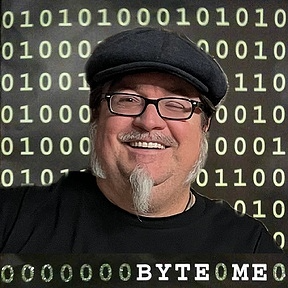Built natively for macOS, Elements runs faster, integrates perfectly with your workflow, and keeps your projects safe on your Mac, no lock-ins, just total creative control.
Visual Editor
Design with Tailwind CSS visually. What you see is what you get.
Pre-Built Projects
Build faster than ever before with the collection of included beautiful sample projects.
Component Library
Build your site using the built-in compoments; Headings, galleries, grids, navigation, and more.
Templates
Ready made, professional layouts, ready to drop into your website.
Built-in Store
Extend Elements with third-party components, projects, templates themes, and more.
Custom Components
Build your own Custom Components using HTML, Tailwind, and the Elements API.
Global Templates
Build a modular design system across your entire site with global template blocks.
Theme Studio
Create a consistent look and make global design changes to your webiste in seconds.
Built-in Markdown CMS
A flexible, and fast way to manage website content using plain Markdown files.
Built for SEO
Automatic Open Graph tags, clean URLs, and sitemap generation.
Responsive Breakpoints
Responsive breakpoint system built-in, making it easy to design for every device.
Dark Mode
Define colors for both dark and light modes, ensuring a flawless design day or night.
Scroll FX
Reveal content as you scroll with clean fade, slide, scale, and stagger effects.
Hover Transform
Clean transforms on any object, move, rotate, scale, skew, and so much more.
Code Pages
Breakaway and create html, php, javascript, and even .htaccess files right inside your project.
Resources Manager
Add files and folders to your project and manage them just like you would in the Finder.
Code Injection
Elements makes it easy to add javascript or snippets of code anywhere in your website.
Built-in FTP Client
Publish your website wherever you want, locally, FTP, SFTP, Amazon S3, and more.
Publishing Bookmarks
Save multiple publishing destinations with the Bookmark Manager.
Custom Workspaces
Customize the Elements UI to the way you work, and save custom layouts for different tasks.
Elements Cloud
Every license comes with 1GB of free cloud storage to backup and share your projects.
Developer API
The Elements Lanaguage allows anyone to create and distribute Components and more.
Code Support
Elements makes it easy to add extra code snippets to any area of your website.
Works Offline
You won't lose changes because you accidentally refreshed your browser.
Hidden Game
A fun mini-game is hidden within Element(ris), it even has a global scoreboard!
Regular Updates
Elements recives weekly updates with features and fixes based on our users community feedback.
Built for Mac
Built from the ground-up, exclusively for macOS. A truly Mac-assed, Mac App.