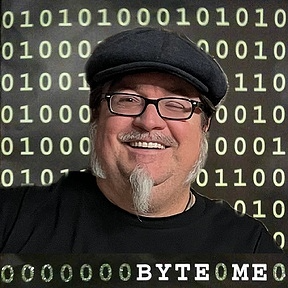RapidWeaver Elements Pricing
Choose a plan to get started, switch in-app at anytime.
Elements Base
Single user license, install on 3 Macs.
Build Unlimited Websites
Mac App: Yours to keep, forever
One Year of App Updates
Elements Cloud inc. 1GB of Storage
3 Custom Components
2 Global Components
Elements Branding
Renews annually. Cancel anytime.
Elements Plus
Single user license, install on 3 Macs.
Build Unlimited Websites
Mac App: Yours to keep, forever
One Year of App Updates
Elements Cloud inc. 1GB of Storage
Unlimited Custom Components
Unlimited Global Components
No Elements Branding
Renews annually. Cancel anytime.
Elements Pro
Single user license, install on 3 Macs.
Build Unlimited Websites
Mac App: Yours to keep, forever
One Year of App Updates
Elements Cloud inc. 1GB of Storage
Unlimited Custom Components
Unlimited Global Components
No Elements Branding
Resell Websites
Priority Support
Renews annually. Cancel anytime.